What is Jenkins?
Jenkins is an open source automation server used for automating the parts of software development related to building, testing, and deploying, facilitating continuous integration and continuous delivery.
What is Slack?
Slack is a communication and collaboration tool developed by Slack Technologies. With slack we can sent text, voice and video call. Now a days, a lot of enterprise uses this communication platform. It has free and paid version.
Why to integrate Slack with Jenkins?
There can be some scenario where Jenkins wants to push some notifications like a url of intermittent build or URL of code quality check or some build related informations. We can send the same things via email but that sometime seems old school.
How to Integrate Slack with Jenkins?
Add Jenkins app in Slack
- Search for the “Jenkins CI” app in the App section of Slack
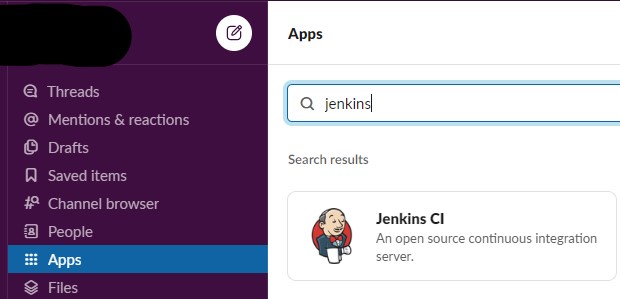
Configuring Jenkins CI App in Slack
- Once we click on “Jenkins CI” in Slack, it opens up a browser to setup Jenkins CI app.

- Specify the details like on which Slack channel to push notifications from Jenkins and “Customize Name” i.e. the user name with which the message will be posted
- Please note the Token, we will use that.
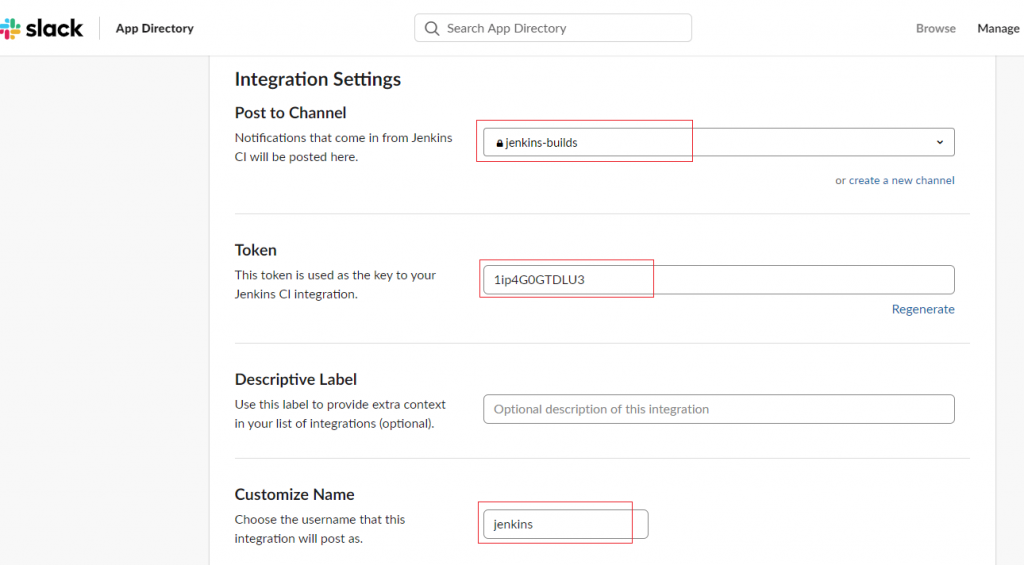
Configuring Slack on Jenkins
- Login to Jenkins and navigate to Plugin Manager to install “Slack Notification plugin”

- Add a credential for Slack in Jenkins. For credentials, type should be “Secret text” and provide the token received in previous step “Configuring Jenkins CI App in Slack” as a content to “Secret” field in the credentials. Provide an ID and optionally a description to it.

- Now go to “Manage Jenkins” and navigate to “Configure System”. Look for Slack section and fill details like Workspace of the Slack , provide credentials saved in previous step and the channel where to push notification, defined in above step.

This way you have configured Jenkins to send notification to the Slack. Cheers!!
Having read this I thought it was really enlightening.
I appreciate you finding the time and effort to put this short
article together. I once again find myself personally spending
way too much time both reading and commenting.
But so what, it was still worth it!